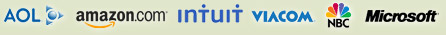Eloqua Rookies often look like Homer Simpson using Eloqua in a Nuclear Plant. Here are 10 common Eloqua Rookie Mistakes.
New to Eloqua? If so, make sure you don’t look like Homer Simpson at the Springfield nuclear plant. Here are 10 common Eloqua rookie mistakes.
1. Not utilizing Eloqua training resources
The rookie Eloqua user who hasn’t undergone any training is going to face a lot more snags when doing very basic tasks in Eloqua. They’ll struggle because they don’t have a marketing automation background. Ultimately, they’ll need other people to step in to do their work for them.
How do you solve this challenge?
- Require new Eloqua users to complete training before gaining access to Eloqua.
- Make sure Eloqua Rookies have tier 1 and tier 2 supports.
- Have them create a Topliners.com account. It’s a very good resource.
- Join Eloqua University if you can afford it.
- Make your own short training videos or guides to share with your team or company.
2. Not using Topliners.com or the community to look up solutions and documentation
Topliners is a very good place to look up answers and find best practices on Eloqua. And Eloqua documentation in Topliners will be helpful when you run into an issue while trying to do something in Eloqua.
Another resource is the Eloqua Help Center, which is product documentation that is helpful for searching answers to your questions.
3. Not using naming conventions with assets and folder structure
Naming conventions make assets easier to find and helps with Eloqua Insight reporting. Without naming convention you will have trouble finding your assets in Eloqua and things will turn into a mess. Make sure all stakeholders in your company are aligned with naming conventions and create/share supporting documentation. If you are an advanced user, you can create your own naming convention calculator.
Check out these Naming Convention How-to-Guidelines.
4. Improper planning while trying to execute a campaign
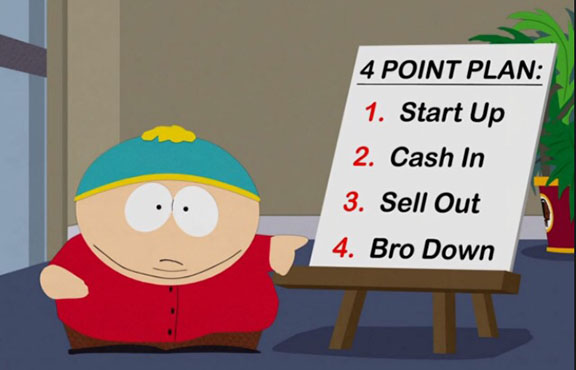
Building an Eloqua email campaign can take anywhere between 10 to 40 hours. And more if you are new to marketing automation. Not allocating enough time and scrambling to push out a campaign will lead to errors.
5. Not testing in sandbox before production
If you are going to run an update rule on millions of contacts or make a big change in your Eloqua system, you should first test in sandbox. This way, you can make any mistakes in the test environment instead of production.
6. Using Simple Send Instead of Campaign Canvas
Simple Send is a good tool, but a little too simple as it was just released recently. Troubleshooting is also difficult. Using Campaign Canvas is a best practice and you should avoid using Simple Send until it’s fine-tuned.
7. Not using Firefox while using Eloqua
Eloqua works best in Firefox version 30.00+. Avoid using Eloqua with Google Chrome, Safari or other browsers for best user experience. For example, Eloqua pop-ups do not work in Google Chrome and old versions of Firefox give random error notices.
Read more about Eloqua Certified Browsers.
8. Testing Email Campaigns Before Activating
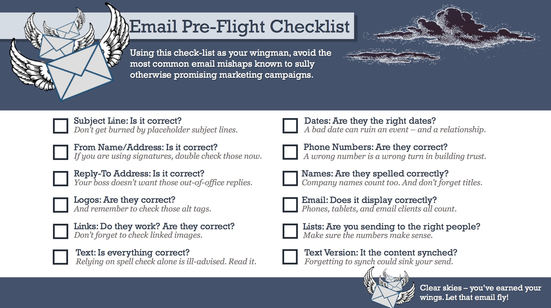
This will iron out the errors in your email campaigns. Mistakes can include typos, broken hyperlinks, sending the wrong email to a segment and worse.
Unless you’re a seasoned veteran, testing and having your teammates double check is advised before clicking “Activate” on any Eloqua Campaign. This will save you the grief of having to send out an apology email or damaging your company’s reputation.
9. Only using Eloqua to send emails

Eloqua can do a lot more than send emails – that is why Eloqua is called “Marketing Automation” and is the leader in the Gartner Magic Quadrant. Yet, oddly enough, some companies only use their marketing automation tool to send emails. Eloqua also includes Lead Management, Social Media, CRM, Closed Loop Reporting, Content Marketing, Contact Washing Machine, Landing Pages, Query Strings, advanced multi-channel campaigns and more.
To get the most out of Eloqua you need to utilize the system to the best of your ability. Using Eloqua to only send emails is “manual marketing.” And if you are going to do that, there are cheaper alternatives available.
10. Creating Bad Data Quality in Eloqua
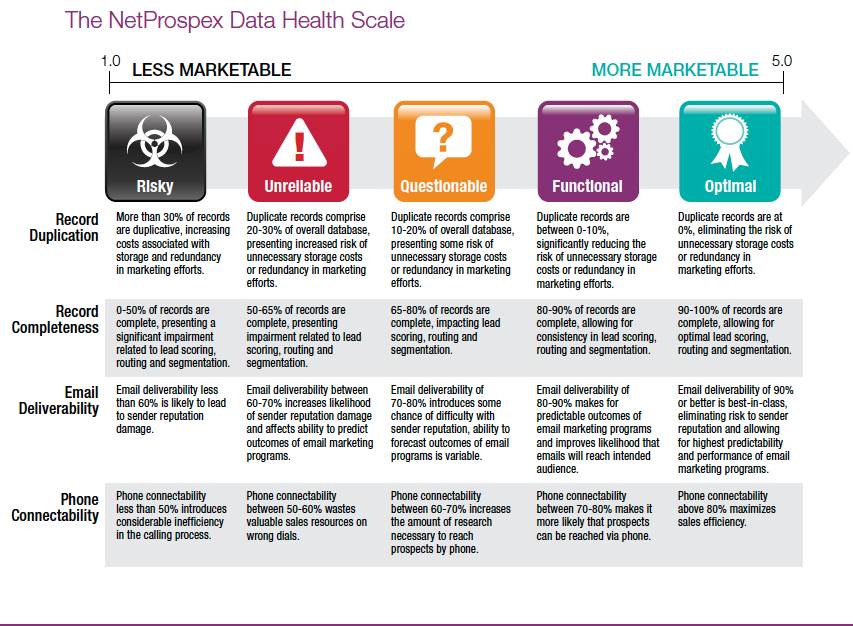
“An organization with a strong commitment to data quality can produce nearly 70% more revenue than a company with only average data-quality procedures.” –Sirius Decisions
Bad Data Quality will make segmenting, targeting and sending personalized content to the prospect very challenging.
When Managing data, ask yourself these questions to ensure you are meeting high data quality standards:
- Are all marketing automation admins following best practices and do you have procedure documentation? Is the process systematic?
- Are all important contact fields in prospect databases filled out?
- Did you correctly identify incorrect data?
A few ways to improve your Data Quality:
- Share systematic processes and documentation among Eloqua admins
- Use normalized picklists in your Eloqua form instead of free text fields
- Do not upload offline leads into Eloqua or data with missing information
- Build a Contact Washing Machine
Learn more about data management.
What rookie mistakes have you made in the past or see others making now? And which mistake do you fear the most?