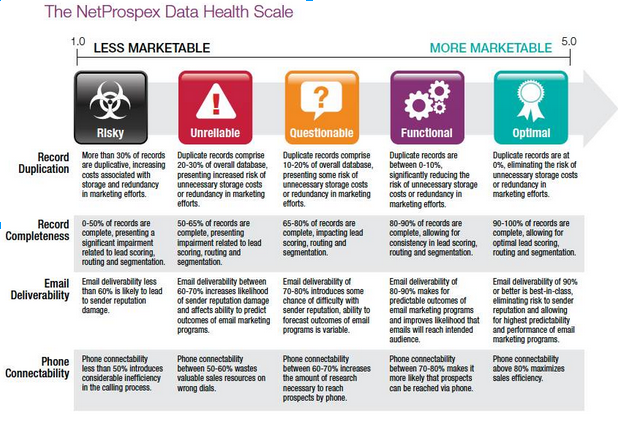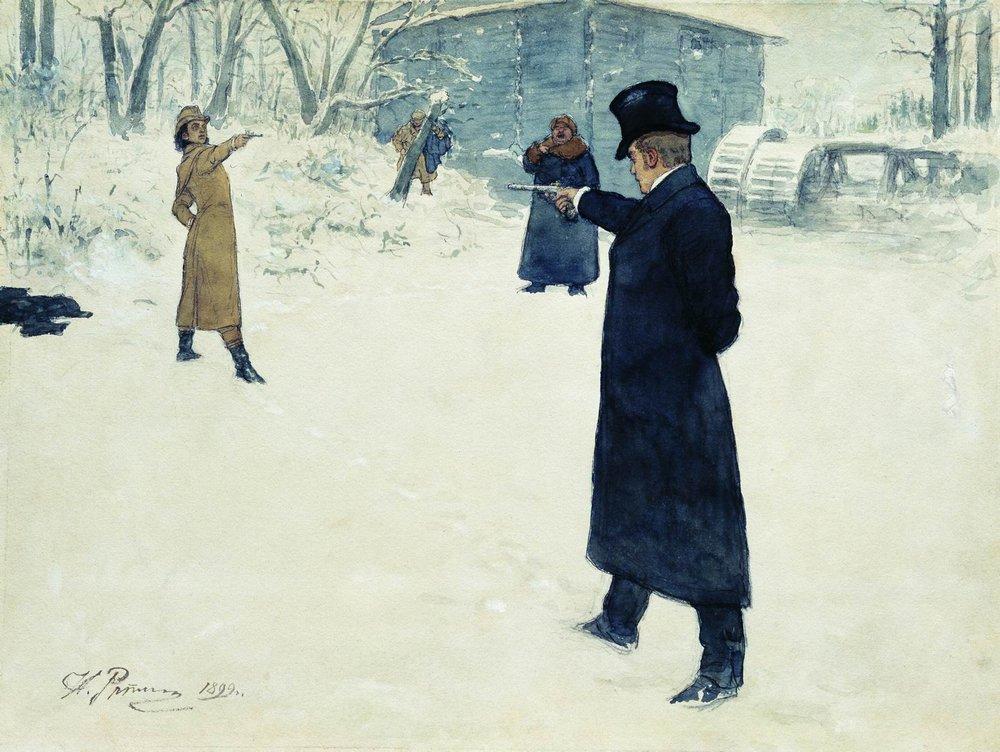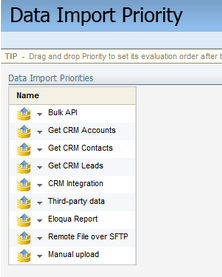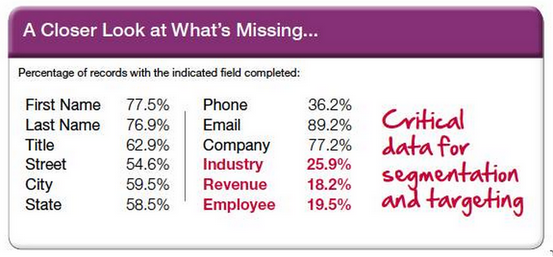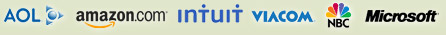An organization with a strong commitment to data quality can produce nearly 70% more revenue than a company with only average data-quality procedures. Sirius Decisions
Data is what gets you in the door with your customers. So getting to know your buyers’ data needs will allow you to segment users and personalize your marketing campaigns.
That’s why junk marketing data can paralyze your marketing efforts and ROI. Having bad data hygiene is like eating too much bad food.
It’s very difficult and almost counterproductive to analyze and manage data if your information is disorganized or outdated. To be successful at demand generation, you’ll need a strong focus on data quality and clean data management.
I have a tried-and-true 10-step method that I use to clean up reams of messy data that I’ll share with you shortly. But first I need to convince you that cleaner data is worth having.
Benefits of Clean Data Marketing
Research found that employing consistent data hygiene will generate 7x the number of inquiries and 4x the number of leads – report on State of Marketing Data Quality
Why is clean data so important? There are actually several different benefits. Clean data…
- Lets you understand your prospects and customers better
- Paves the way for easy analytics reporting and better business intelligence
- Gives you simple segmentation, which paves the way to better cohort analysis
- Enables personalization, which boosts response rates and improves your communications
- Lets you serve up personalized, dynamic and engaging content
- Allows you to push back normalized data to Salesforce
- Increases revenue and productivity
Effective Data Management
When managing data, you also have to make sure the information you have meets the 3 C’s of Data Quality, which are:
- Consistency – Do you have systematic processes in place? Have all your marketing automation admins been trained, and are they following best practices? And are you documenting your procedure?
- Completion – Are all the pieces of your prospect database properly filled out?
- Correctness – Put another way — how are you identifying incorrect data?
Now that we both agree cleaner data can help your business perform optimally, let’s take a look at how you go about revamping your data collection method (which is much easier said than done). As I mentioned, I have a 10-step method that has never failed me. And it starts with…
Step 1: Benchmark your Data Health
Start by benchmarking your current data health and its impact on the company. This will give you a reference point for improvements and help get others bought in for improving data quality versus other priorities.
How to do a Basic Benchmark
In Eloqua, as an example, reports will help you benchmark your data to see how normalized it is:
- Contact Field Value
- Contact Field Completeness
See how many different values you have in fields that should be normalized. For example, Job Title, Role, Industry, Company Revenue, etc.
The out-of-the-box reports in Eloqua are good for high-level strategy, but for a detailed benchmark you will need to export the analysis in Excel.
Step 2: Organize for Action
Now you have an understanding of the problem and the potential value gained from to improvements, you can organize your efforts and get buy-in from stakeholders.
Executive sponsorship can help the odds of your data quality improvement program succeeding and not getting brushed under the rug. You may also consider tying your data quality improvement to an existing program or corporate resource that is already dedicated to data issues.
Step 3: Setting up Governance or Rules
Without data governance you’re treading in a dangerous data “Wild West” with no rules and regulations. Anyone who has access to your data has free rein to do whatever they want to your marketing systems. On top of losing leads and revenue, you’ll have to deal with:
- Missing data and unnormalized data in list uploads from live events
- Free-for-all list uploads where everyone uploads data into the marketing automation platform, which leads to overwriting and bad, outdated data from legacy systems.
- Loss of communication due to bad contact field data, which leads to missing contacts who should be receiving email
That’s why you will want to teach all marketing, sales and associated teams that touch marketing data about the best practice rules of the system. The governance owner or team will be responsible for ensuring that people don’t upload incomplete or bad data into your systems.
Step 4: Improving Communication Subscription Management
You also need to handle any gaps in your opt-out communication data, such as:
- Tier 1: Global Unsubscribe vs Tier 2: Email Group Unsubscribe – Using Tier 2 email group unsubscriptions allows your marketing contacts to opt out from a specific communication rather than all your email marketing communications.
- Running Multiple Email Marketing Systems – If you are running more than two email marketing system in parallel, you need to sync hard bounces between the system because email campaigns will be used in parallel. You can Data Import / Export and STFP hard bounces to the parallel-running email marketing systems.
- Email Verification – If you have not emailed a contact in a long time, there are service providers that will check if the email is valid before you contact them. This will help protect your sender score and keep you from getting blacklisted. You can find more information about your sender score here.
Step 5: Washing Data to Improve Data Quality
Building a contact washing machine uses marketing automation features, like systematically identifying and updating data. A contact washing program will scan your contact database for incorrect values and correct them. Converting the job title field “COO” to “Chief Operating Officer” is an example of what a CWM typically does.
For specific how-to knowledge on building a contact washing machine with Oracle Eloqua for normalizing job titles, click here. To find out how to build a contact washing machine that normalizes by country and/or state, click here.
Step 6: Setting Data Priority Rules
Data Priorities determine whether the marketing automation tool updates fields based on the priority of the data source relative to other data sources. Data Sources with lower priorities will not overwrite higher priorities.
Having your CRM sources higher than your manual list upload sources is a best practice. Otherwise you will have data sync from Salesforce that will not update over lower data sources, leaving your contact data old and incorrect. Above is a screenshot of what data priorities look like in Oracle Eloqua.
Step 7: Deal With Missing Data
Don’t upload entries with missing data to your marketing automation database. Missing data in lists from trade shows, paid marketing, partners, bought lists, and data mining should be upgraded before being entered into the system.
To avoid dealing with too much missing information, set your marketing goals well before you start collecting data. For example, if you’re looking to personalize your online campaigns, then you’ll need the user’s name, email, gender, and maybe zip code.
On the other hand, if you’re planning to do direct mail, you should add each user’s street address to your forms and data collection procedures.
To better capture missing field data you can use…
- Outsourced teams to manually upgrade data or append data
- Progressive profiling to ask incremental questions on missing data in forms. This will improve conversion rates since you are asking fewer questions to complete the form. For more information on how to configure progressive profiling, click here if you’re a Marketo user or here if you’re an Eloqua user.
- 3rd Party Applications that will enrich your data with questions or fields you do not ask on the form.
Step 8: Handle Duplicate Leads
Duplicate leads (often called “dupe leads”) are a big problem. Sometimes, they cause hot leads to be overlooked entirely. And even if a lead is hit by the first email blast, chances are he or she will not receive follow up from sales, which will make you miss revenue on a lot of quality leads that are basically low-hanging fruit.
Some simple ways you can handle and prevent duplicate leads include:
- Training Sales: Having sales rep search before creating results in fewer duplicate leads.
- Auto backfill leads: Automate processes to backfill data from data.com; this helps increase the data points for matching and helps better identify duplicates.
- 3rd Party Applications: There are many vendors tools that solve the duplicate lead problem.
- Salesforce Duplicate Alerts and Blocking: Salesforce Spring ’15 brought new features for Duplicate Alerts and Duplicate Blocking. Matching rules identify duplicate leads and Duplicate rules identify what action will occur when the duplicate is identified.
Managing Duplicate Records with Duplicate Rules
Step 9: Normalizing Data
You can’t score, segment, or route leads if you don’t normalize or standardize your data, so be sure to take the necessary steps to do so. Examples of data you need to standardize include:
- Job Title
- Job Role
- Job Level
- Industry
- Geographic- Country, Zip, City, State, Region
- Company Revenue
- Employee Size
For instance, when dealing with the data point “Job Title,” you may encounter up to 15 choices. If you don’t normalize that data, you might end up with over a thousand job titles in your marketing automation database and encounter difficulties in segmenting users.
For “Country” and “State”, for example, if you don’t use a normalized picklist on forms, you will end up with 1,000+ values and be unable to segment geographically.
Data needs to be normalized before uploading from 3rd parties like events or paid sources. All landing page form fields should be normalized.
Step 10: Documentation to Improve Data Quality
Documentation will help you remain consistent and help people using Marketing Automation at your company stick to best practices. This will in turn improve knowledge transfer depsite employee turnover because everyone will remain consistent and follow the same secure guidelines.
Some pointers to cover in your data cleaning documentation include:
- Lead Routing – how leads route by your system, by geo, zip or industry
- List Upload – Includes minimum fields and best setup for uploading excel contact data in the marketing automation systems
- Field Mapping / Views – the contact and account fields in your marketing automation system
- Standardized Data Set – how you standardize data in fields like title, industry, job role, etc.
- Naming Convention – your naming best practices for assets
- Data Diagram – architecture diagram of data flows between your systems
- Lead Scoring – outline of your scoring model
- Data Dictionary – all data you plan to collect and utilize as a company
400%+ Lead Boost?
“It takes $1 to verify a record as it’s entered, $10 to cleanse and de-dupe it and $100 if nothing is done, as the ramifications of the mistakes are felt over and over again.” – SiriusDecisions
Data quality receives little notice or value until problems arise. And I guarantee you, bad data problems will make you look unprofessional, get you blacklisted, hinder your marketing goals, and cause you to lose out on quality leads ready to purchase. Even worse, you’ll be paying 10x as much to fix each of these issues as they arise when you could have paid just $1 to double check.
So, by following the steps in this 10-step guide, I hope you can improve the quality of your data and keep it clean. This, in turn, will improve your marketing ROI and help you meet your company’s goals. Clean data = happy CXOs, and that means everybody wins.