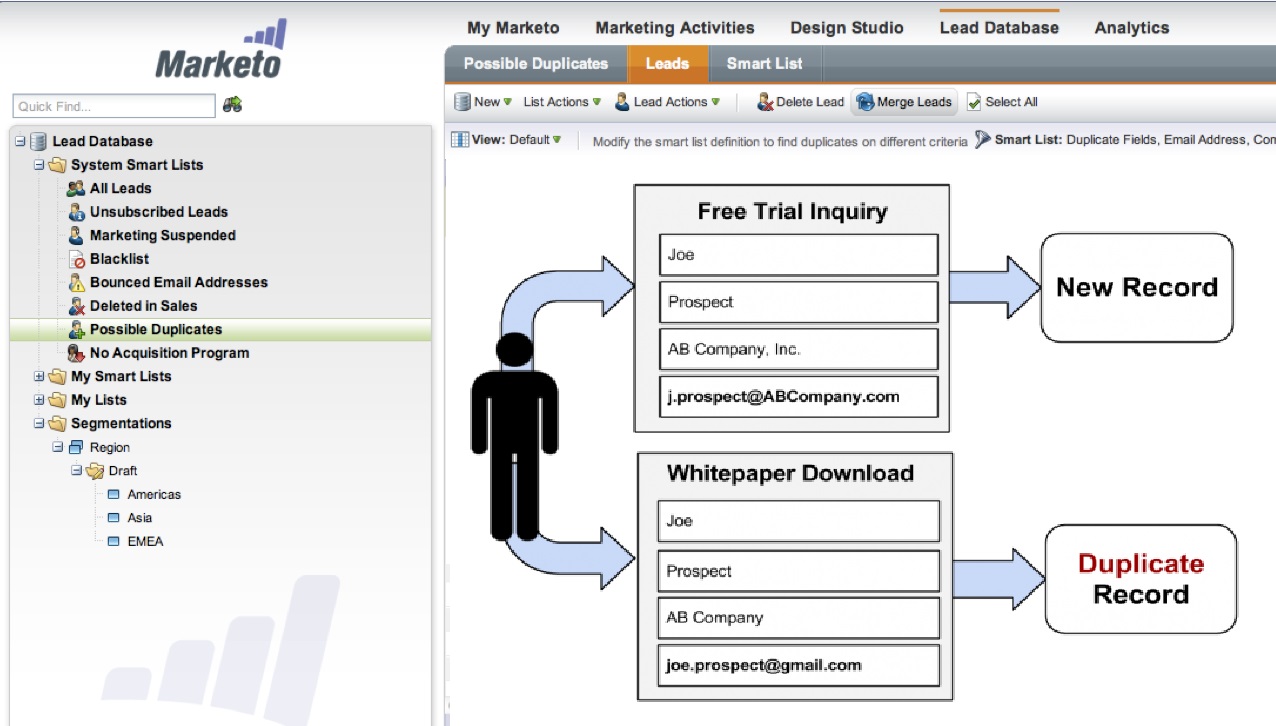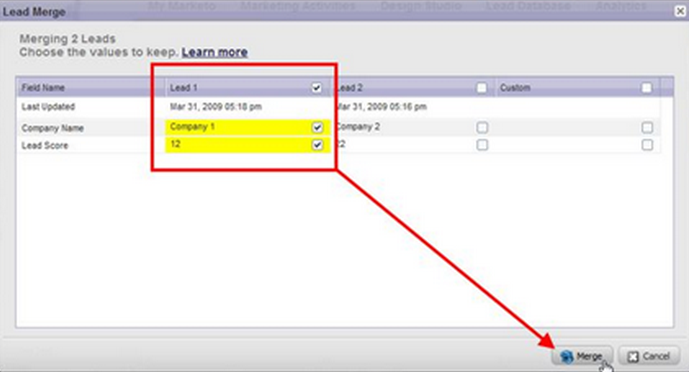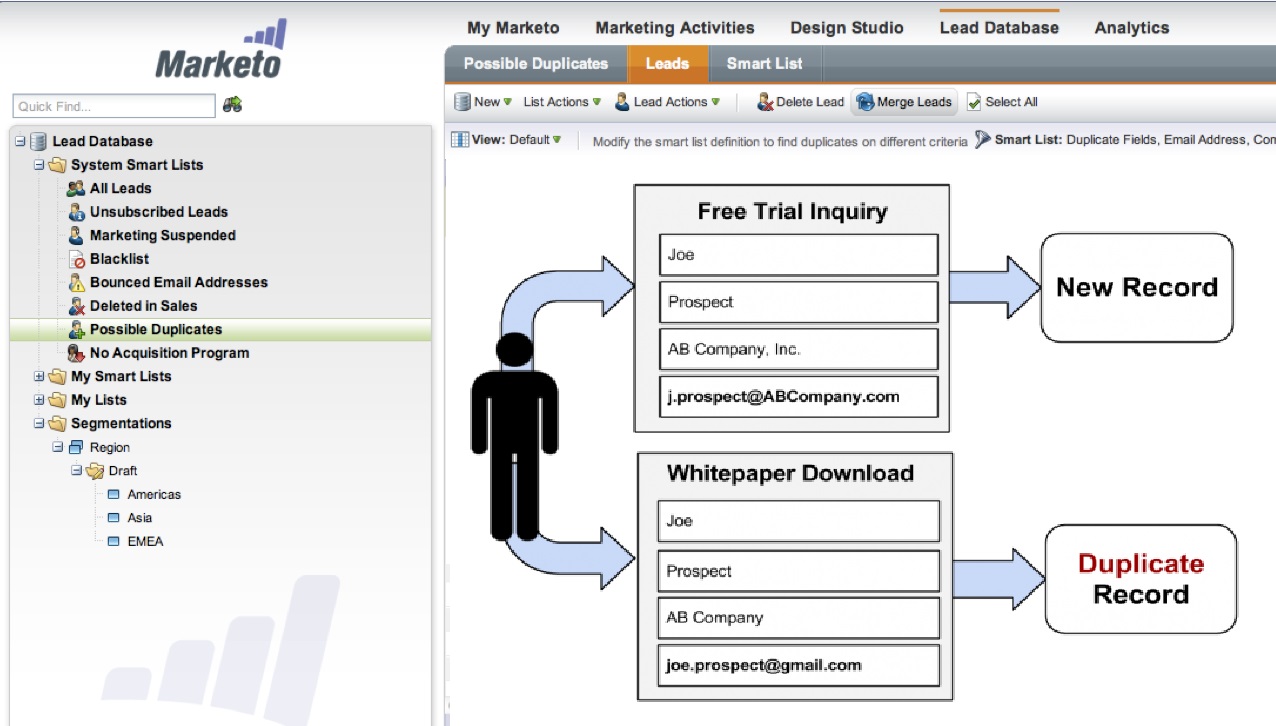
Problems Caused by Dupe Leads
Duplicate leads can build up over time in your instance of Marketo or Salesforce. And they result in a number of unwanted issues, like:
1. Inaccurate lead scoring
Inaccurate lead scoring causes you to miscalculate your Marketing Qualified Leads (MQL). And since your sales team won’t receive leads that are MQL, they may not hit the score threshold assigned to Salesforce.
Even worse, hot quality leads will be left behind in Marketo, which will make you miss revenue on people that you “could have” closed.
For example, this duped lead will never be seen by the sales team.
Lead 1A: 20 points
Lead 1B: 15 points
IE MQL = 40 with 0 min and 100 max.
2. Inaccurate Analytics
Bad data quality or improper data hygiene often lead to skewed open rates, overlooked leads that should have been emailed, etc. All sorts of problems can arise, and even the good data can’t be trusted.
3. Paying more for Marketo
Marketo continues to charge you as you continue to add up bad contacts. (Marketo charges by the number of contacts in the system at different levels.) So the more you miss on quality leads and engage bad leads, the more you actually lose money.
4. Complaints from Sales
This point hardly needs explaining, but Sales will raise hell if they find out they’re getting dupe leads, bad leads, or missing out on quality leads. Dealing with lowered morale should be the last thing on any CMO or CSO’s to-do list.
5. Duplicate Emails after Unsubscribing
Sometimes contacts may complain that they are still getting emails after unsubscribing.
That’s because when you have duplicates of emails and only one copy is unsubscribed, the contact can continue to receive emails. For example, if duplicate leads qualify for the same campaign, they will both receive emails. Email activity will be attributed to the most recent record.
Marketo dedupes by email and only sends one email even if there are multiple duplicate emails in a list. In other words, Marketo ensures that only one record among duplicates qualifies for a campaign.
If both an unsubscribed and subscribed lead are in the same smart list, no email will sent. So if any of the duplicates opts out, they will not receive a email.
Marketo does not consider someone’s business and personal email duplicates and they will continue to receive emails at both addresses.
How Duplicates are Created
Lead duplicates usually occur in your CRM or when you don’t sync all leads to the CRM. Marketo syncs with Salesforce every 5 minutes.
And Salesforce can make Marketo create duplicate leads if:
- There were duplicates in Salesforce of both record already
- The Marketo User is not seeing contacts properly
- Someone created a new Salesforce lead for that email address
Deduping Leads
Now that we’ve established that dupe leads are bad, let’s go over how we can get rid of them.
Marketo can automatically handle dedupe leads based on the email address field. Dedupe works when you enter new leads into Marketo from:
- List Import
- Directly made in Marketo Database
- Directly made through API
- Marketo Form – iFrame or Marketo Page
Depending on the severity of your duplicate penetration, you may have to try other options as well.
1. “Merge” in Marketo
If you use the Merge Function all leads are combined and the lead score is added together. Duplicate leads are atomatically attached to one another in Salesforce.
Here is the manual way to merge leads one at a time:
1. Head to Lead Database Tab
2. Select “Possible Duplicates” under the Smart List

3. Sort by ascending emails

4. Click Merge to combine – the lead score is added together
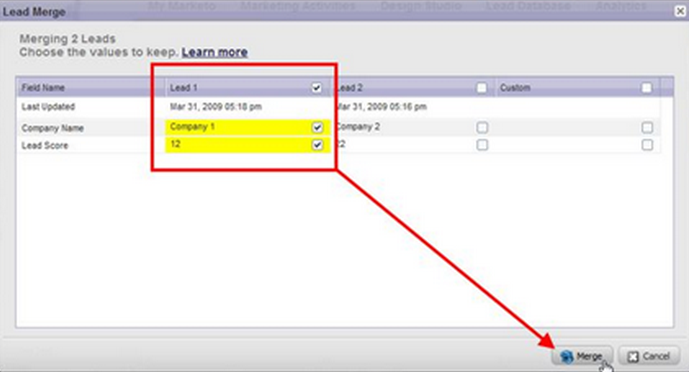
2. “Merge” in Salesforce
Lead scores are added together when you merge in Salesforce.
When merging leads in Salesforce, make sure you are logged into Salesforce with your synced Marketo account. If you merge with a non-admin account, the changes might not be reflected in Marketo.
3. Marketo Professional Services Easy Merge
Easy Merge is a one-time large-scale cleanup that Marketo Professional Services offers as a data cleaning and preservation solution. It will run you back about $3,000, though, so definitely contact Marketo first for details.
4. Data Cleansing Solutions for Salesforce
Here’s a list of data cleansing apps for salesforce. For example, you can estimate how many duplicate leads are in your database with the Salesforce App “Dupe Dive.”
Preventing Duplicate Leads
Obviously, you want to prevent duplicate leads from happening in the first place. You can easily do that by:
- Syncing all leads to Salesforce
- Importing all lists into Marketo using the “Normal” label
- Training Sales to use Salesforce to search for leads first using email or Full Name and then to update an existing record
- Setting a standard procedure for consistency among multiple Marketo Admins and build documentation of your best practices
 Lead Scoring
Lead Scoring